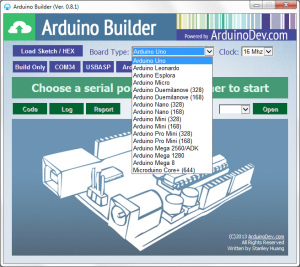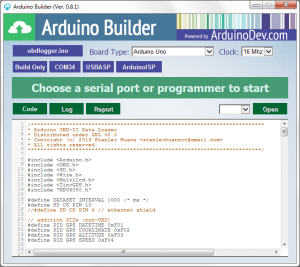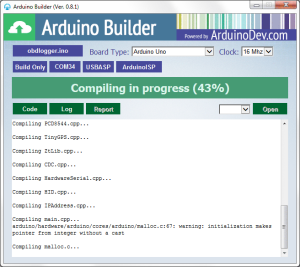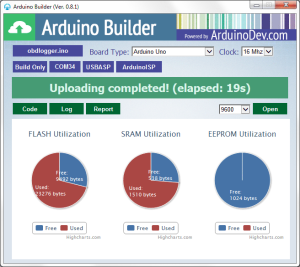Arduino Builder is a tool for viewing and compiling Arduino sketch (source code) and programming the Arduino board with the compiled code (HEX code).
From this link you can pick the latest version and download. Once downloaded, extract the 7z compressed package to a new folder and you can launch Arduino Builder by running ArduinoBuilder.exe in the folder.
Before launching, please plug your Arduino to computer with USB cable, as the program will search for available serial ports appeared on your system and display them.
It’s only 3 steps for compiling your Arduino sketch and programming the Arduino with the compiled code
STEP 1: Set board type and operating frequency if necessary
STEP 2: Load your sketch or HEX file
Click the “Load Sketch / Hex” button to choose a file to load and the content of the file will be displayed.
STEP 3: Choose serial port or programmer
Click one of the serial port or programmer button shown the whole procedure will begin. If you only want to compile the code into HEX file, click Build Only button.
Once started, the program will swith to console view in which the process of compiling and programming will be displayed as well as error message if there is any.
When the process completes with no error, a report with 3 pie charts will be shown from which you can grab a overview of the memory consumption for your Arduino’s FLASH, SRAM and EEPROM space.
At this point, everything is done. If you want to open a serial terminal and see some results from the board, choose a baudrate and click “Open” button or a serial port button. The content from serial port will be displayed in the console window.