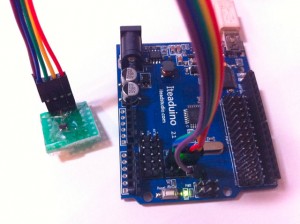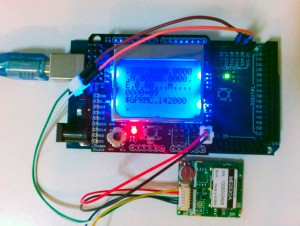Today I implemented RGB LED matrix interfacing in ArduGate. This is a video demostrating using iPad to control RGB LED matrix on Arduino. Continue reading
Playground
Controlling servos with web browser? Now it’s possible and so simple!
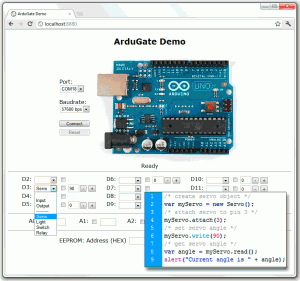 With ArduGate, controlling servos (yes, not servers) attached to an Arduino, from within web browser has never been easier. The JavaScript code for doing the task is almost identical to that used in Arduino but it is JavaScript that can work with rich HTML5 features. You can imagine what this can be used for.
With ArduGate, controlling servos (yes, not servers) attached to an Arduino, from within web browser has never been easier. The JavaScript code for doing the task is almost identical to that used in Arduino but it is JavaScript that can work with rich HTML5 features. You can imagine what this can be used for.
Continue reading
Dual 8×8 RGB LED driven by Arduino
Distance measuring with Arduino
 After modifying a USB GPS receiver to use with Arduino, I continued to make a further attempt to measure distance between two locations with Arduino. The idea is straight-forward, when pressing a key, current location is stored and used as start location. The line distance of current location and the start location is calculated and displayed on the LCD on the spot. Next steps are: (1) allowing entering GPS coordinates of a location (2) calculating and displaying trip distance.
After modifying a USB GPS receiver to use with Arduino, I continued to make a further attempt to measure distance between two locations with Arduino. The idea is straight-forward, when pressing a key, current location is stored and used as start location. The line distance of current location and the start location is calculated and displayed on the LCD on the spot. Next steps are: (1) allowing entering GPS coordinates of a location (2) calculating and displaying trip distance.
If the distance between two locations is not too long, the calculation of the line distance between them can be simplified a lot by treating the earth as flat.
Continue reading
Arduino 4×4 keypad test
Modify USB GPS receiver to use with Arduino
Most common USB GPS receivers come with a USB connector with a UART-to-USB chip built in. That means the GPS receiver itself provides serial UART output. So they can be used with Arduino by replacing it's USB connector with Rx/Tx and VCC/GND connectors. My practical test has proved that this works. What you need to make sure of is the baudrate of the GPS receiver.
Accessing a teeny tiny I2C EEPROM with Arduino
After some attempts, I successfully let Arduino access data in an external EEPROM connected via I2C Thanks to the Arduino wire library making this so easy.
Here is an useful article about how to read a EEPROM (Atmel 24CXX) with AVR TWI interface.
Making a SD card GPS logger with Arduino and MTK3329 GPS module
Finally I got the MTK3329 GPS module connected with Arduino. The module works in 1Hz mode by default. I referred to Adafruit’s test sketch to switch the module to 10Hz mode and the update speed rocks!
Programming an Arduino with USBASP
USBASP is probably the cheapest programmer that can be used to program an Arduino and eliminate the need for a bootloader which occupies 2KB in the on-chip flash.

Arduino, OBD-II Kit, APC250 wireless module work together
After being able to let Arduino access vehicle data through my Arduino OBD-II Kit, I was thinking of putting on a wireless module on the Arduino and transmitting the OBD-II data to a remote place. XBee is a good choice but its high-power version is rather expensive and difficult to obtain. I chose APC250 wireless module finally to make the attempt.
As I’ve wrote a program on PC to display OBD-II data from USB and Bluetooth ELM327 adapter in the past, it doesn’t take me a lot time to modify it to receive data from a APC250 module plugged on a small TTL-to-USB adapter. Actually to a PC program, communication with APC250 is just plain serial port communication. Arduino connects with the other APC250 module. I connect the Rx and Tx pins to Arduino’s D2 and D3 ports and use SoftwareSerial to perform serial communication as the hardware UART is used to retrieve data from OBD-II UART adapter.
There is no technical difficulty as long as the wireless modules can talk to each other in transparent serial communication, but it’s fun and possibly useful to send out the vehicle data to a remote place which can be up to 1.8km with this APC250.






 Continue reading
Continue reading