Just bumped into a website introducing a home-brew Arduino GPS tracker made up with a GPS and GSM shield.

 OBD-II Adapter for Arduino |
 Arduino Telematics Kit |
 Freematics Hardware Store |
Just bumped into a website introducing a home-brew Arduino GPS tracker made up with a GPS and GSM shield.
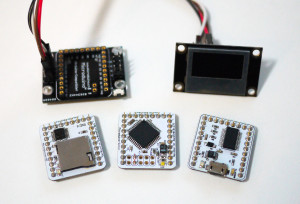 Right now an enhanced version for the Arduino OBD-II data logger kit is under development. The new kit will feature 10Hz GPS logging via MTK3329, OBD-II data logging via Arduino OBD-II adapter, and 3-axis accelerometer sensor data logging via MPU6050 embedded inside the adapter. What is more interesting is that the new kit will base on a variant of Arduino, named Microduino, with smaller size and better capability, stackable like normal Arduino, making the whole kit small and tidy.
Right now an enhanced version for the Arduino OBD-II data logger kit is under development. The new kit will feature 10Hz GPS logging via MTK3329, OBD-II data logging via Arduino OBD-II adapter, and 3-axis accelerometer sensor data logging via MPU6050 embedded inside the adapter. What is more interesting is that the new kit will base on a variant of Arduino, named Microduino, with smaller size and better capability, stackable like normal Arduino, making the whole kit small and tidy.
For those who have previously ordered the Arduino OBD-II data logger kit, there is no worry about your investment, as the most worthy parts in the kit (OBD-II adapter and I2C OLED module) are still usable in the new kit, and there will also be an upgrade pack (including the new Microduino parts and MTK3329 GPS receiver) by the time the new kit is ready for order. Continue reading →
Arduino Builder is a tool for viewing and compiling Arduino sketch (source code) and programming the Arduino board with the compiled code (HEX code).
From this link you can pick the latest version and download. Once downloaded, extract the 7z compressed package to a new folder and you can launch Arduino Builder by running ArduinoBuilder.exe in the folder.
Before launching, please plug your Arduino to computer with USB cable, as the program will search for available serial ports appeared on your system and display them.
Arduino Uploader now comes with GUI version which makes compiling and uploading an Arduino sketch to the board never easier. With no more than 3 clicks, you sketch will be running on your board. Take a look at the the screenshot. The command line version is also updated and have the same functionality as the GUI version while the former can be integrated into 3rd party applications (a real example: Mind+).
CodeBlocks Arduino Edition integrated Arduino Uploader for uploading compiled sketch to Arduino board. Now the uploader has a brand new look and feel. Check it out in the latest release of CodeBlocks Arduino Edition.
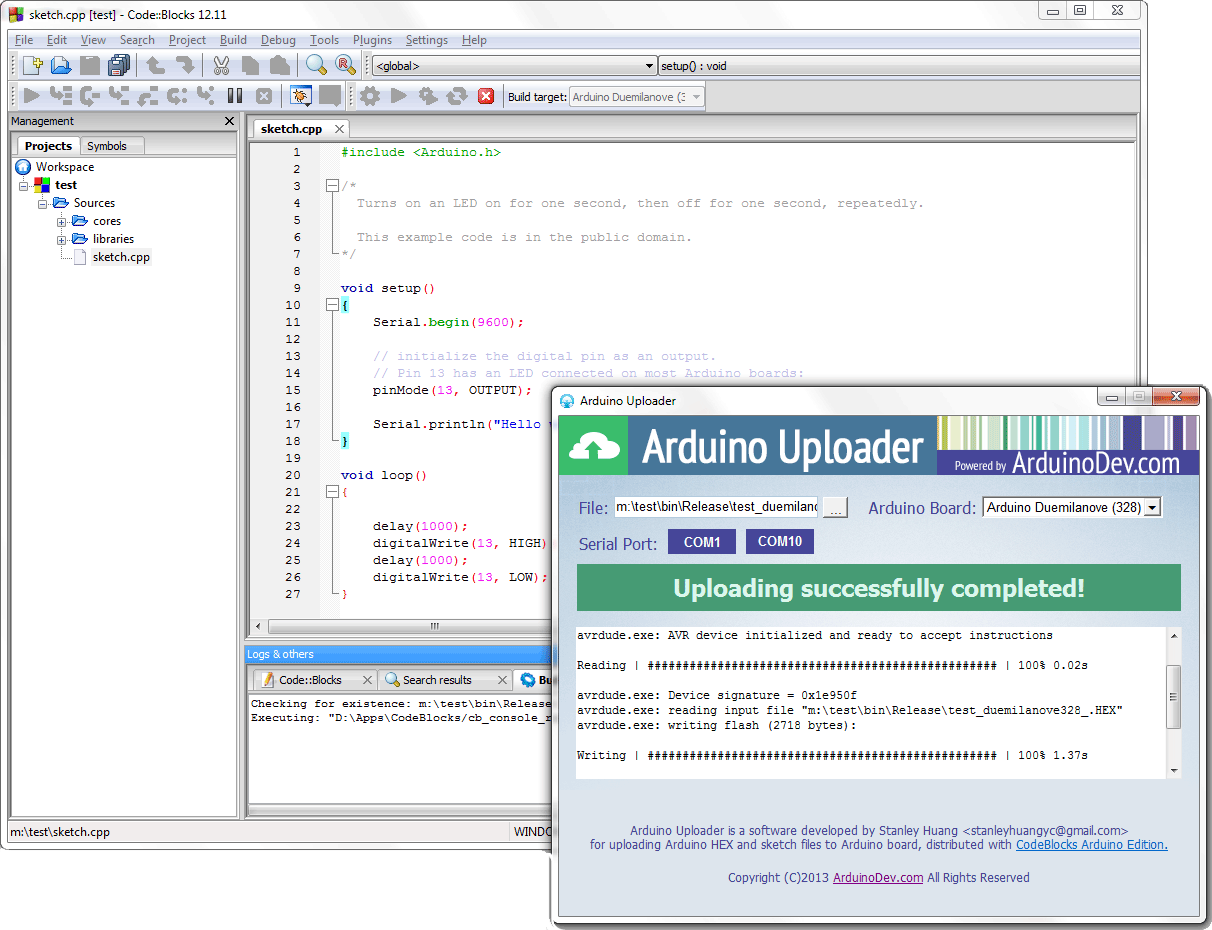
After working out and merchandising the Arduino OBD-II adapter, I was thinking of putting up some kits based on the adapter with which people can start playing Arduino with cars more easily. A useful application as my initial approach is a OBD-II data logger device which reads out sensor data from vehicle and records the data on mass storage (e.g. SD card). Besides data logging, it better also displays some realtime data and states on a screen. The logged data also needs something to illustrate, possibly into a chart. All these thoughts brought up the Arduino OBD-II data logger kit and this website.
The SPI lines have some differences among different Arduino boards, especially the new Leonardo. Unclearance of this might cause some trouble when making wire connections manually.
For Arduino Leonardo, the pins on the ICSP header are not connected to any of the digital I/O pins as they are on the Uno. They are only available on the ICSP connector. This means that if you have a shield that uses SPI, but does NOT have a 6-pin ICSP connector that connects to the Leonardo's 6-pin ICSP header, the shield will not work.
This maintenance update mainly fixed the library’s compatiblity issue with Arduino Leonardo and other ATMega32U4 based new boards. The folder structure has also some adjustments. The shield library files which demo sketches use are now placed in their sub-folders respectively. A new demo sketch was added in the release package (source code) which drives a tiny cool OLED module to make a dashboard for the car. The module can be ordered here.
If you want to pick up more Arduino goodies together with the Arduino OBD-II UART adapter, now you can order it in DFRobot Store, one of the biggest online Arduino and robotic merchant in the world.
CodeBlocks Arduino IDE is a complete out-of-box programming environment for Arduino which will be loved by software engineers demanding a more powerful IDE and those who need to heavily modify or develop Arduino libraries. I have been maintaining the project basically to provide myself a productive and flexible Arduino development environment. Now I mainly release for Windows, while someone else has forked my code on github and maintain the linux port. Continue reading →